Clustered Mode
Follow this section if your Single Site Milestone Management Server is Clustered or has Management Server Failover.
For deployments with fewer than 500 cameras
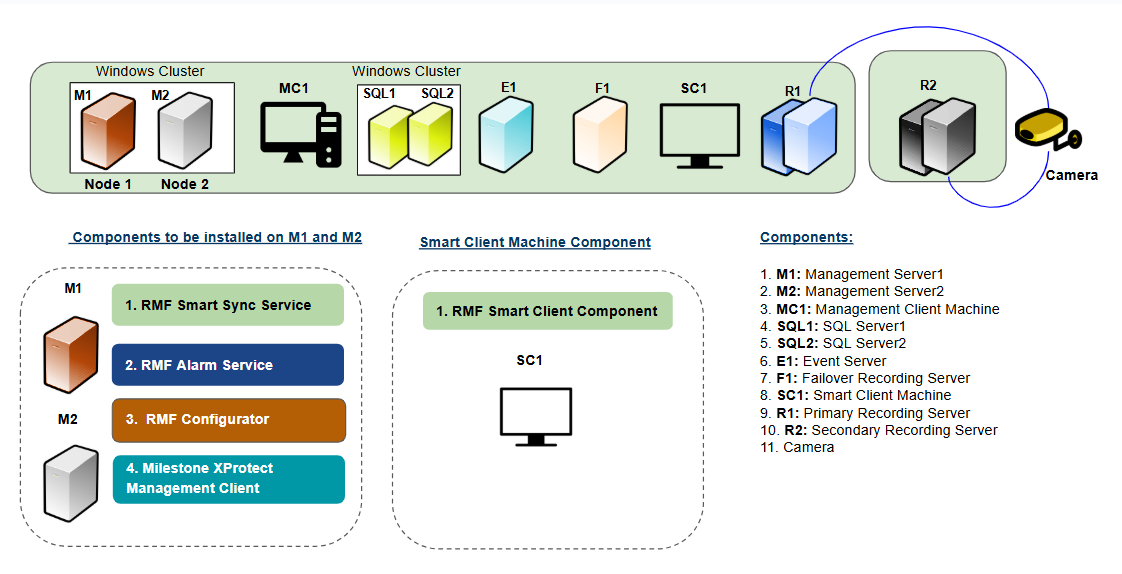
Installation Procedure
Reference Link
Installation Procedure
Reference Link
For deployments with more than 500 cameras
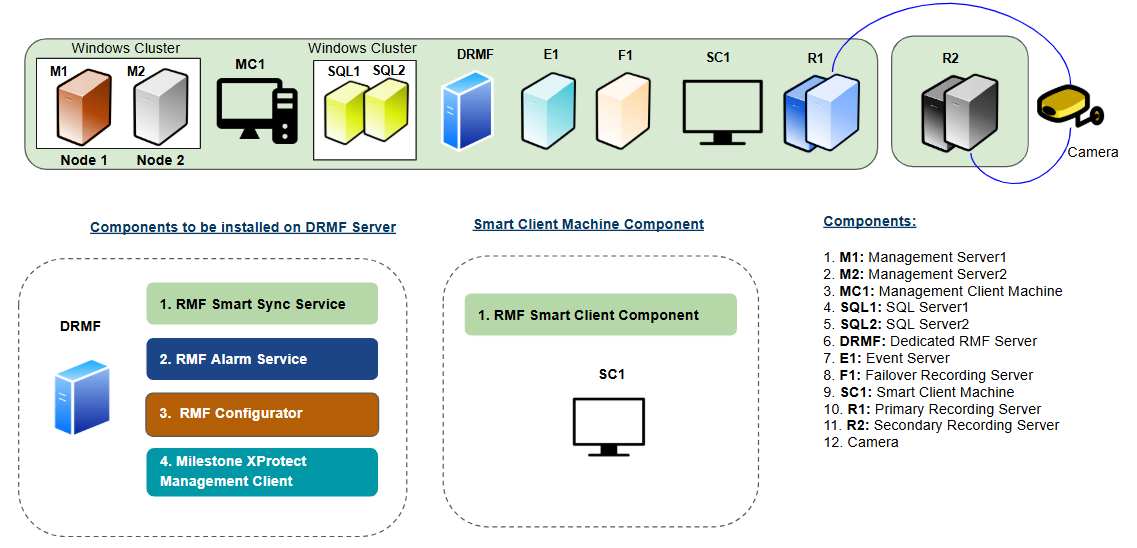
Installation Procedure
Reference Link
Installation Procedure
Reference Link
Last updated





