Clustered Mode
Follow this section if your Federated Parent Milestone Management Server is clustered or has Management Server Failover. Note that clustering is intra-site.
For deployments with less than 500 cameras
For a Federated architecture and clustered mode with less than 500 cameras, deploy the following components.
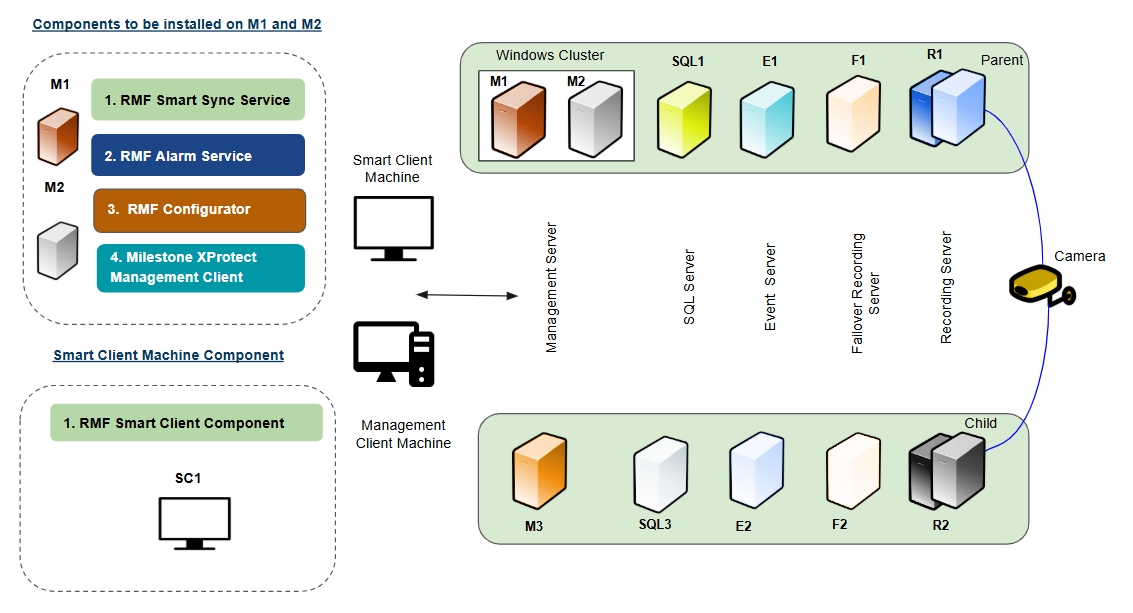
RMF Service Components
The following Service components are installed on the Management Servers M1 and M2:
RMF SmartSync Service
RMF Alarm Service
RMF Configurator
Milestone Management Client
For more information on the RMF Services installation, refer to the following sections:
RMF Services (Manual Installation)
RMF Services (Silent Installation)
Post Installation Procedure (RMF Services)
For additional information on the Milestone XProtect Management Client, refer to the Milestone XProtect documentation.
RMF Smart Client Component
The RMF Smart Client Component is installed on the Smart Client Machine (SC1).
For more information on the RMF Smart Client installation, refer to the following sections:
RMF Client (Manual Installation)
RMF Client (Silent Installation)
Post Installation Procedure (RMF Smart Client)
For deployments with more than 500 cameras
For a Federated architecture and clustered mode with more than 500 cameras, the RMF services components must be deployed on a Dedicated RMF Server (DRMF). This server must have the exact machine specifications as the Milestone Management Server. The DRMF server can be clustered to ensure high availability.
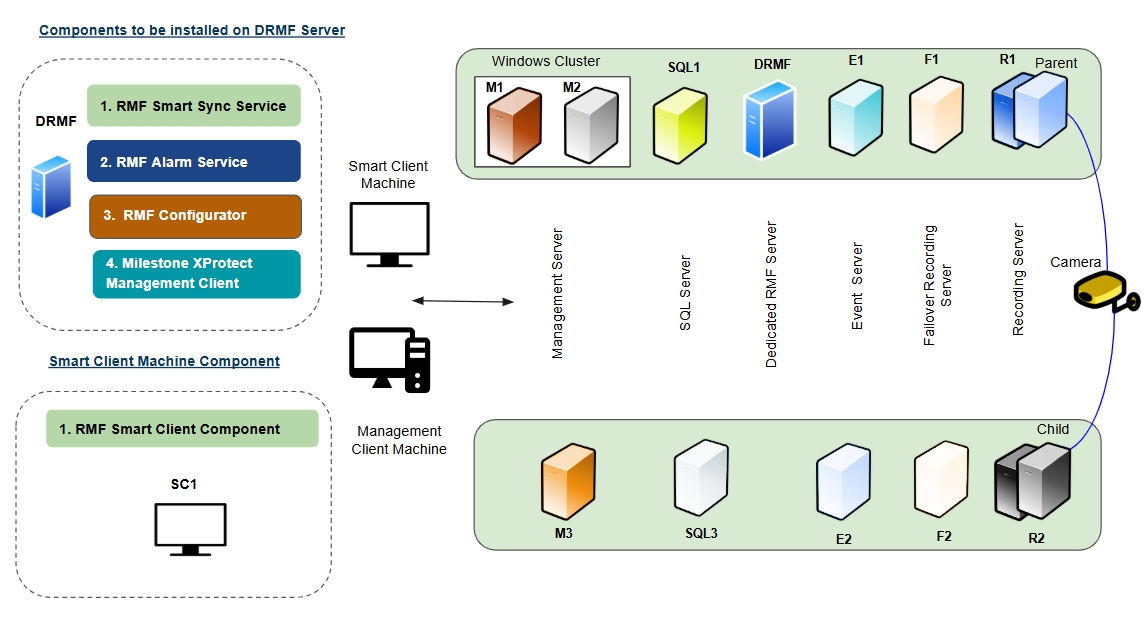
RMF Service Components
The following Service components are installed on the Dedicated RMF Server (DRMF):
RMF SmartSync Service
RMF Alarm Service
RMF Configurator
Milestone Management Client
For more information on the installation procedures of these components, refer to the following sections:
RMF Services (Manual Installation)
RMF Services (Silent Installation)
Post Installation Procedure (RMF Services)
For additional information on the Milestone XProtect Management Client, refer to the Milestone XProtect documentation.
RMF Smart Client Component
The RMF Smart Client Component is installed on the Smart Client Machine (SC1).
RMF Smart Client (Manual Installation)
RMF Smart Client (Silent Installation)
Post Installation Procedure (RMF Smart Client)
Last updated
